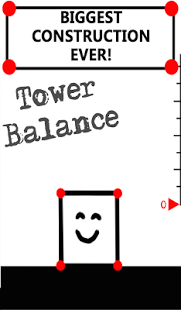Tower Balance 1000011.5.15.7
Paid Version
Publisher Description
You are a famous architect, who would change the worlds history! Move the peak of your tower upwards to the sky! Try balancing as long as possible – don’t let tower to collapse!
HOW TO PLAY: touch a peak and swipe to make a new summit. Your goal is to make your tower taller. Don’t forget about balancing it too!
If you ruin the tower, the game is over.
Medieval kings used to buids their towers and castles using stones and bricks. You need only to swipe upwards to create the tallest artificial summit ever! Take a chance to win the balance contest!
Tower Balance features:
- Feel the spirit of ancient stone building!
- Minimalistic pencil sketch design!
- Make a tall tower: just swipe upwards!
- Practice balancing and don’t ruin the building!
- Create a medieval artificial summit!
Balancing the tower is vital for your medieval career! Move upwards and make your tower grow! Maybe it will be even taller then the king’s castle! Tower Balance is your chance to create the biggest stone monument!
About Tower Balance
Tower Balance is a paid app for Android published in the Other list of apps, part of Games & Entertainment.
The company that develops Tower Balance is Academ Media. The latest version released by its developer is 1000011.5.15.7. This app was rated by 1 users of our site and has an average rating of 5.0.
To install Tower Balance on your Android device, just click the green Continue To App button above to start the installation process. The app is listed on our website since 2014-10-24 and was downloaded 16 times. We have already checked if the download link is safe, however for your own protection we recommend that you scan the downloaded app with your antivirus. Your antivirus may detect the Tower Balance as malware as malware if the download link to air.com.academmedia.TowerBalance is broken.
How to install Tower Balance on your Android device:
- Click on the Continue To App button on our website. This will redirect you to Google Play.
- Once the Tower Balance is shown in the Google Play listing of your Android device, you can start its download and installation. Tap on the Install button located below the search bar and to the right of the app icon.
- A pop-up window with the permissions required by Tower Balance will be shown. Click on Accept to continue the process.
- Tower Balance will be downloaded onto your device, displaying a progress. Once the download completes, the installation will start and you'll get a notification after the installation is finished.